Table of Contents
ToggleA canonical tag is an HTML element that helps prevent problems caused by duplicate content on websites. It tells search engines which version of a page is the “master” version, making it vital for effective SEO management. When multiple pages have similar content, using a canonical tag helps search engines understand which page to prioritize in search results.
The canonical tag means that you, as a website owner, acknowledge that duplicated or similar content exists and indicate your preferred version. By using this tag, you help search engines like Google, Bing, and others identify the authoritative page. This not only improves the user experience but also aids in your site’s ranking in search results.
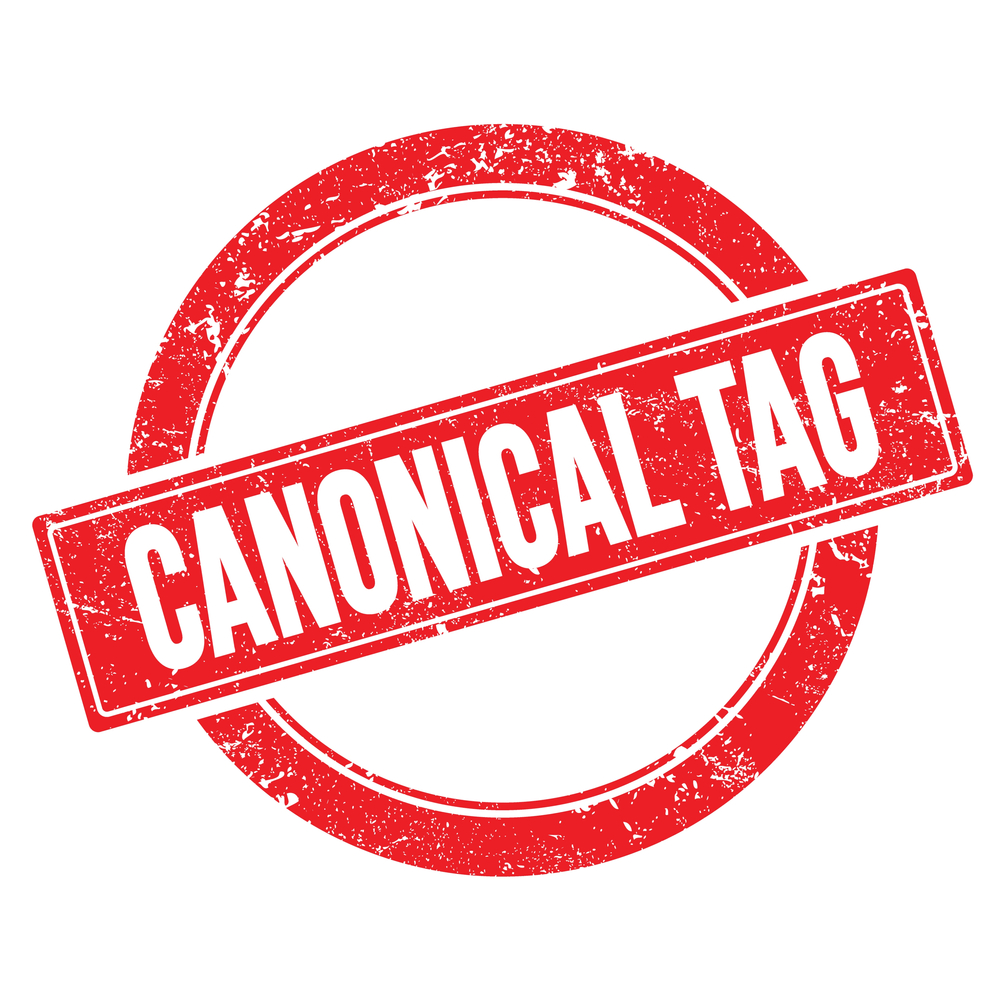
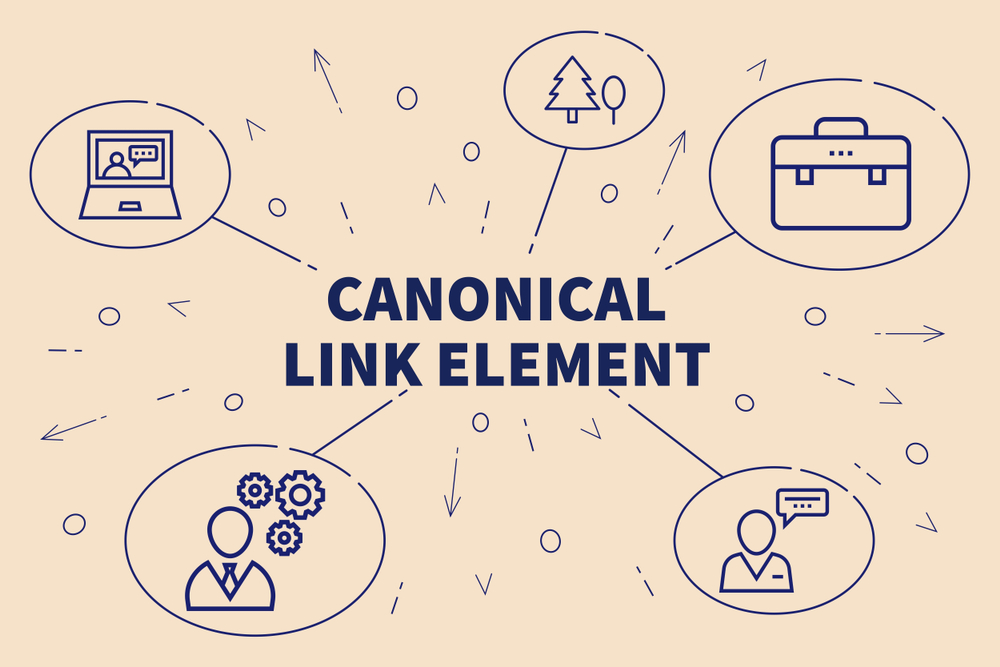
Let’s look at a simple example of how you might implement a canonical tag in your HTML. If a product page is available at two different URLs, you can use a canonical tag to point to the main URL. Below is a snippet illustrating this process:
<link rel=”canonical” href=”https://www.example.com/product-page”>
This simple line should be placed inside the <head> section of your HTML document. This tells search engines that the link specified is the preferred version.
Canonical tags play a crucial role in SEO by assisting search engines in understanding which version of a page to index.
Here are some key points regarding their significance of what is canonical tag:
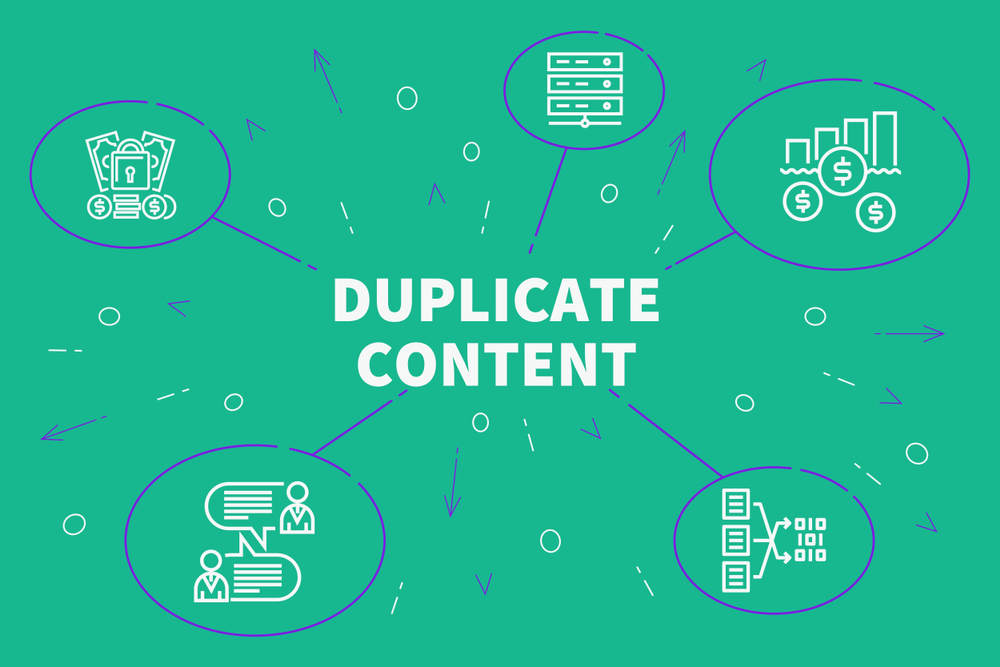
Here’s how you can effectively use what is canonical tag for your website:
For those who may find manual coding challenging, canonical tag generators are available. These tools can help you create canonical tags without needing in-depth technical knowledge. Simply input the preferred URL, and the tool will generate the necessary code for you. Many popular SEO plugins also include this feature, making it easy to manage canonical tags directly from your website’s dashboard.


In some cases, you might have several pages that offer the same or similar content but serve different user intents or outcomes. It’s essential to define which is the primary page through canonical tagging. Examples of this could include:
– E-commerce Sites: A specific product available in multiple colours.
– Blog Posts: An article that appears in a series or finds itself referenced across different categories.
By using what is canonical tag on these alternative pages, you ensure that search engines prioritize the correctly associated content without penalizing your site for duplicate content.
Canonical tags must be correctly structured within HTML to function properly. Here’s a breakdown of its components:
Here’s how it should look:
<head>
<link rel=”canonical” href=”https://www.example.com/my-canonical-page”>
</head>
In summary, understanding what a canonical tag is and how to implement it correctly is essential for any webmaster looking to improve their SEO performance. With proper usage, a canonical tag can help reduce duplicate content issues, ensure appropriate link equity, and enhance the crawl efficiency of search engines. If you’re still unclear about how or when to use canonical tags, feel free to reach out, and let’s discuss how we can optimize your website together!